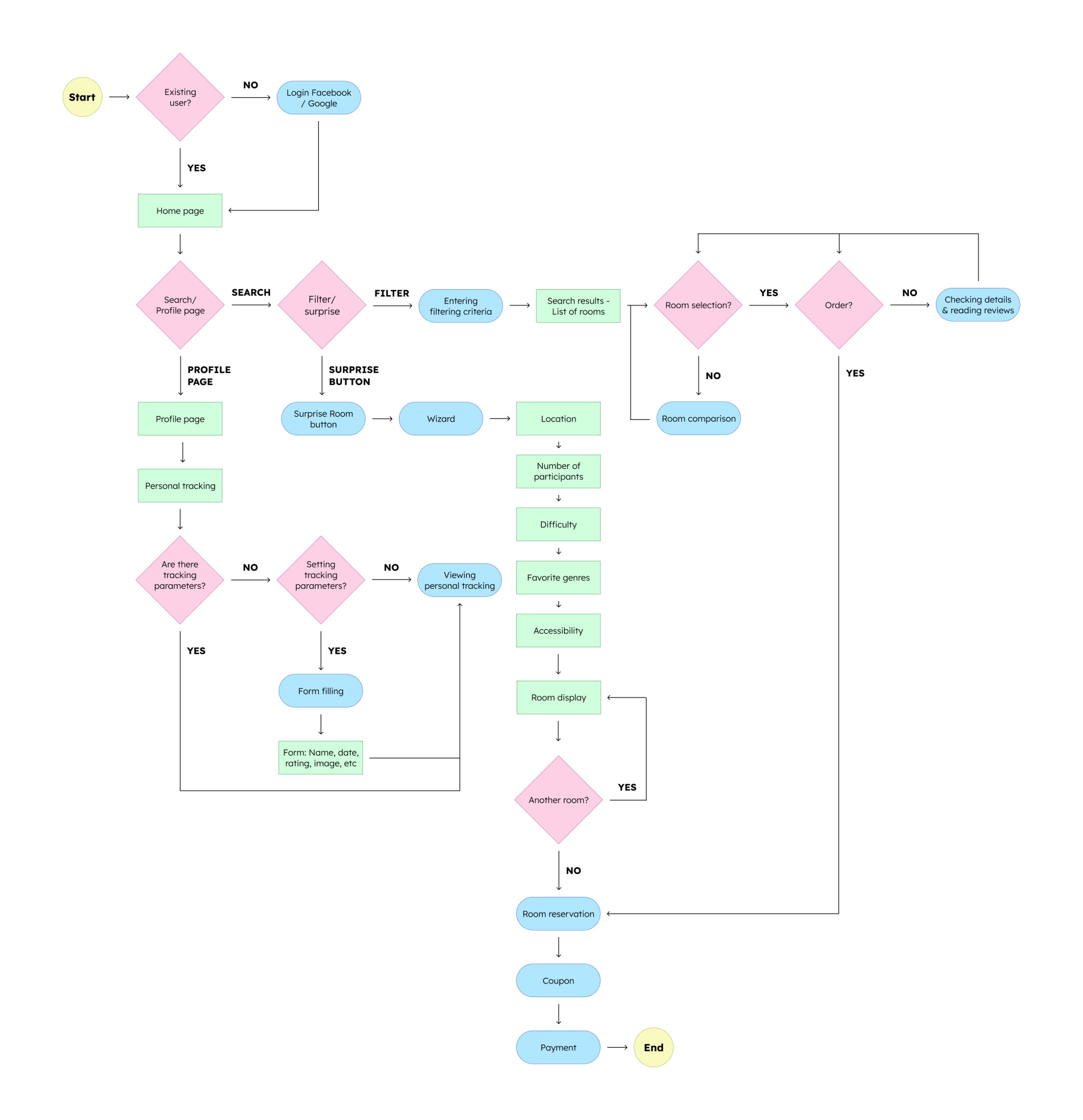My role
Tools



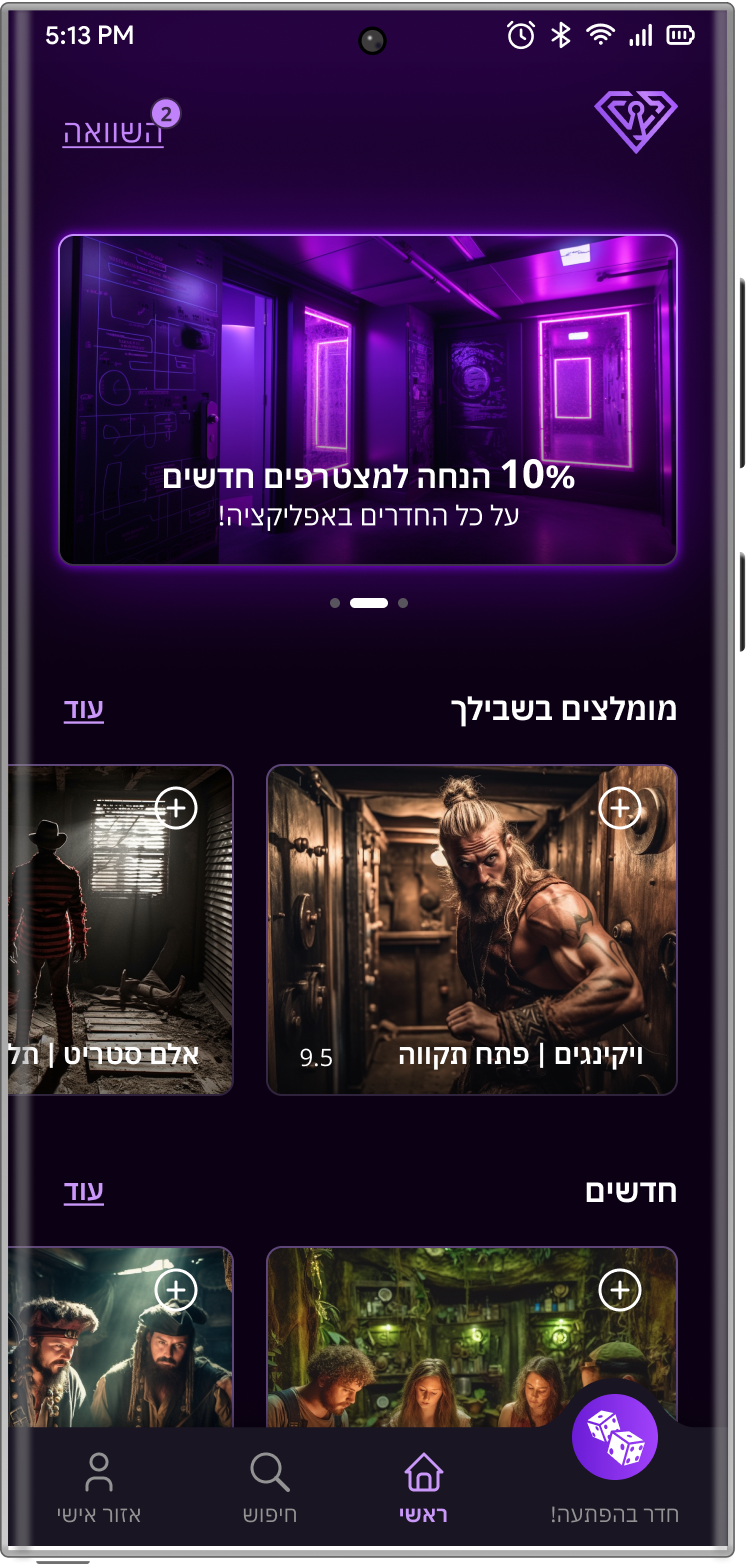
Project Overview
Having played in over 200 escape rooms, worked as an operator, and built connections in the enthusiast community, I felt well-equipped to identify challenges in the field and develop tailored app solutions.

The Problem
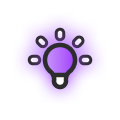
The Solution
An application that handles the entire process of finding, booking, and personal tracking of escape rooms, including special features such as room comparison, badges, and a “surprise me” button.
User Research
My target audience consisted of escape room enthusiasts (“escapers”) aged 18-50. I conducted 5 interviews tailored to this audience to better understand their pain points.
Main Insights




Competitive Analysis



Strengths

- Consistency
- Clear and intuitive navigation
- Delightful elements like GIFs and icons
- Effective communication and feedback loops

- Clear orientation
- Intuitive website experience
- Partial communication and feedback loops

- Consistency
- Clear and intuitive navigation
Weaknesses

- Unconventional icons
- No room documentation

- Unconventional large tab system
- Icons disappear within the tab system
- Sloppy and outdated design
- No room documentation

- Challenging website registration – no existing account integration
- Small menu causing false taps
- Dull design
Conclusion
The Persona

Almog Bachar
Currently, I search on one website, book on another, and keep track of all the rooms I've done in a completely different place. It's not intuitive and just feels chaotic, especially when the websites are not synchronized with each other.
Bio
About half a year ago, Almog tried her first escape room with her boyfriend. Now, it’s become a major hobby for her, with 49 rooms under her belt. She often books rooms spontaneously after hanging out with her boyfriend or friends and meticulously documents each visit. While she loves her new hobby, she struggles with the scattered and frustrating processes involved.
Pain Points
- The process of finding, booking, and tracking rooms is distributed across multiple platforms
- synchronization issues, such as new rooms not being displayed, occupied slots appearing vacant, and more
- Prolonged and laborious procedures
- The absence of mobile optimization
- Getting reviews and relevant information about the rooms is scattered across diverse sources
The Wireframes
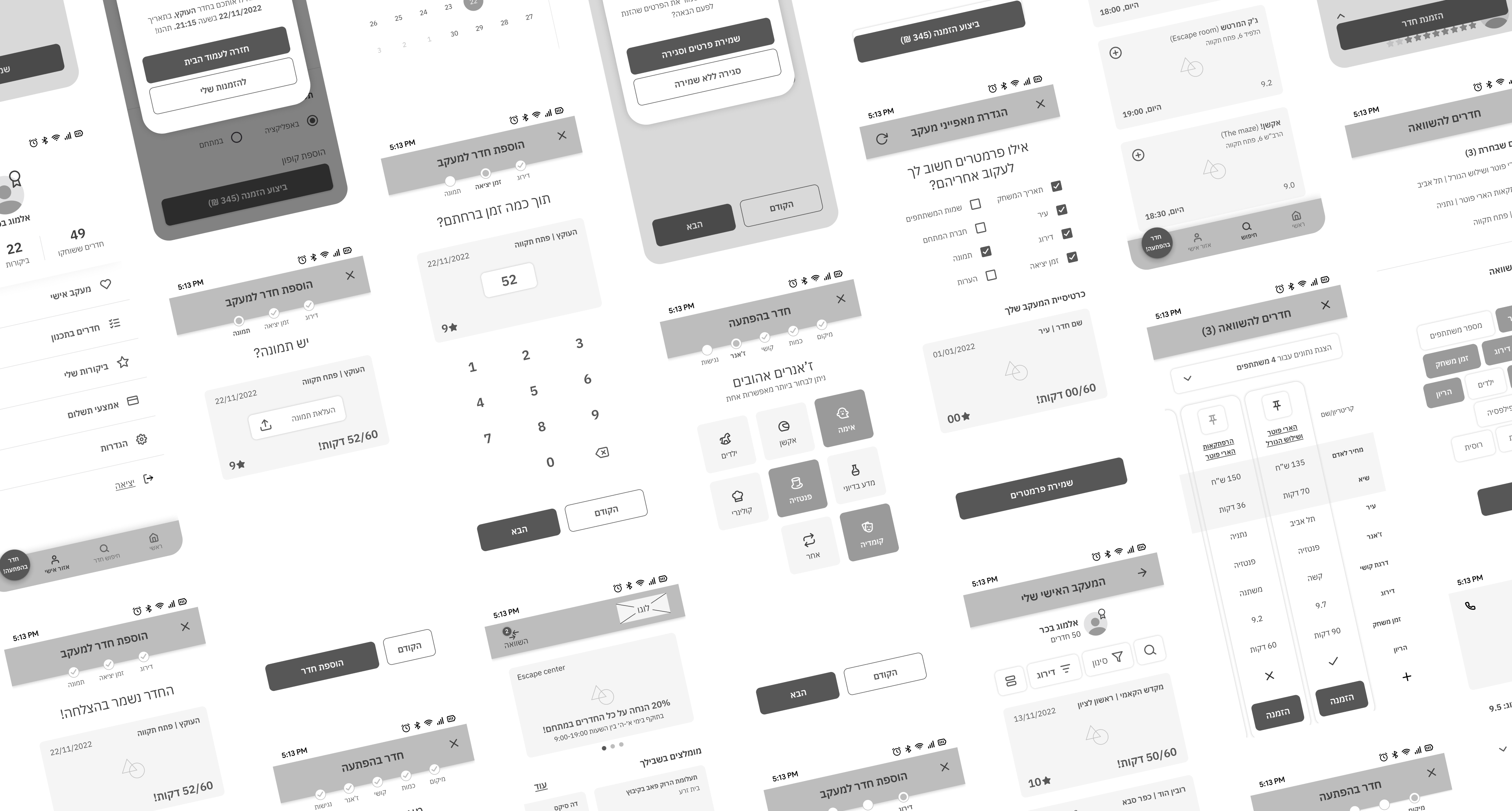
The UI Screens
1. Onboarding
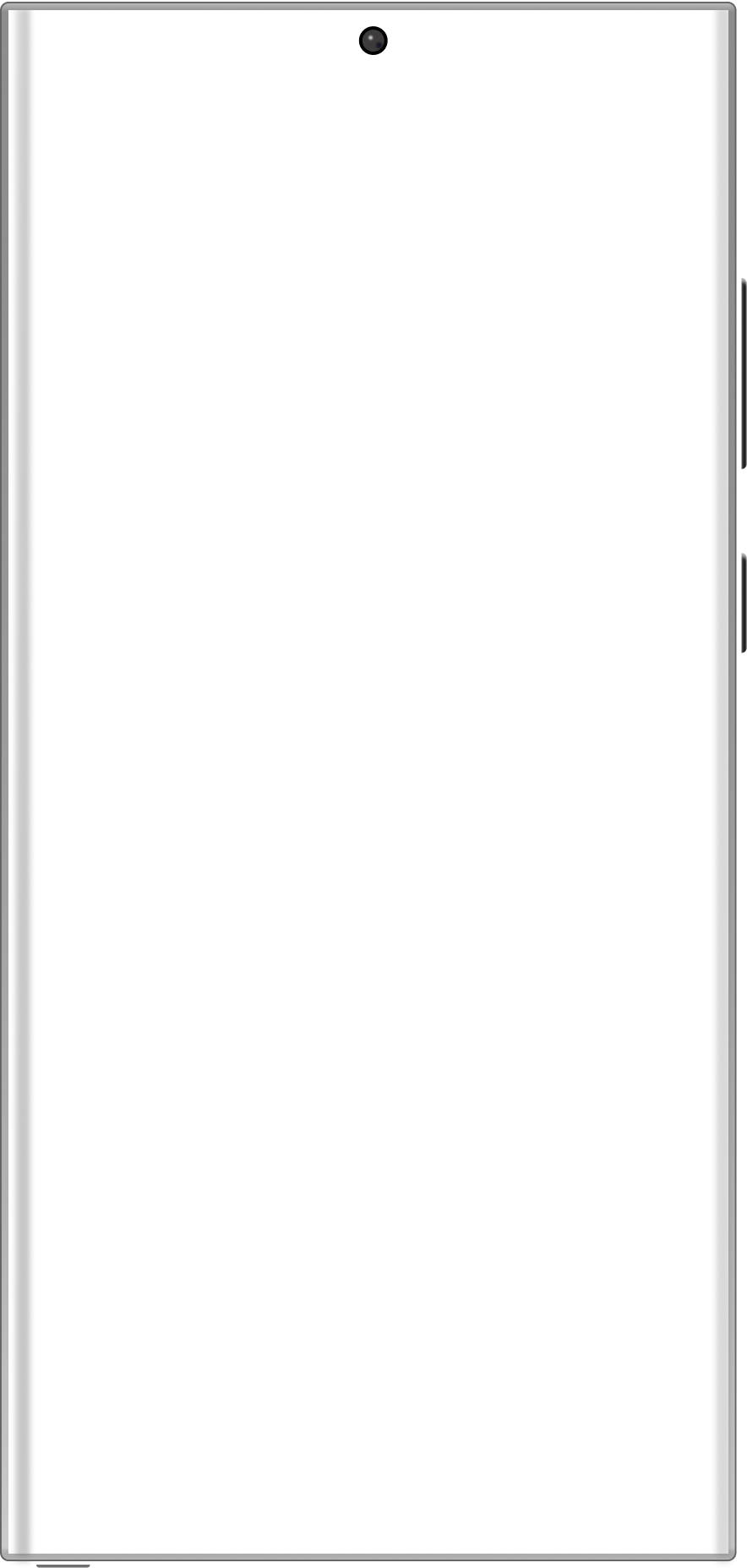
2. Home page


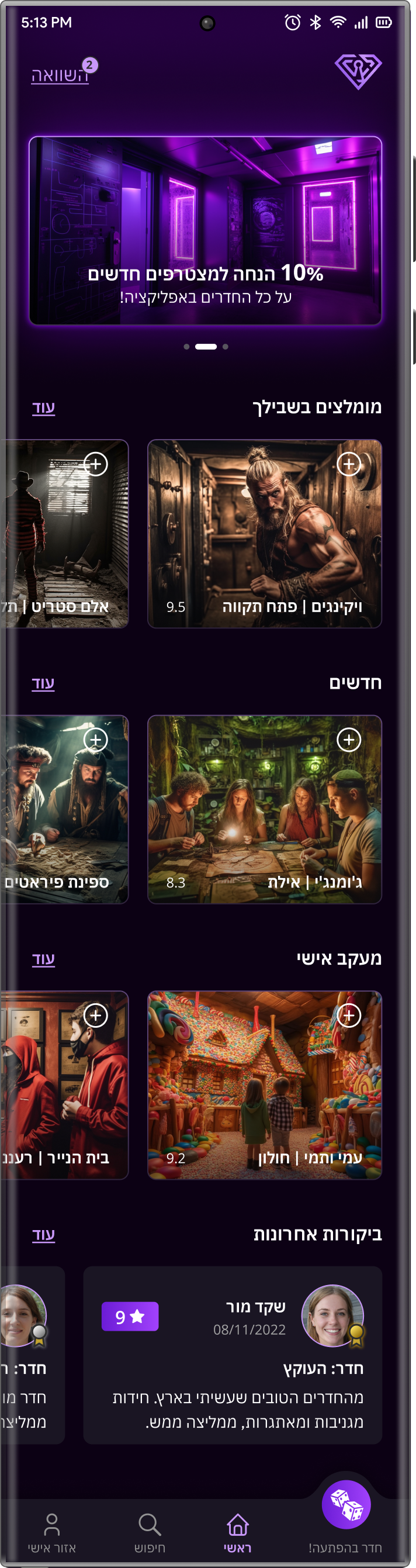
I created all the app images using Midjourney

The prominent “Surprise Me” button holds paramount significance in terms of enhancing the user experience and fostering product thinking. It facilitates easy access for spontaneous escapers (as identified in my interviews) and promotes bookings to prevent unutilized slots, thus providing support to the industry

3. Find a room process
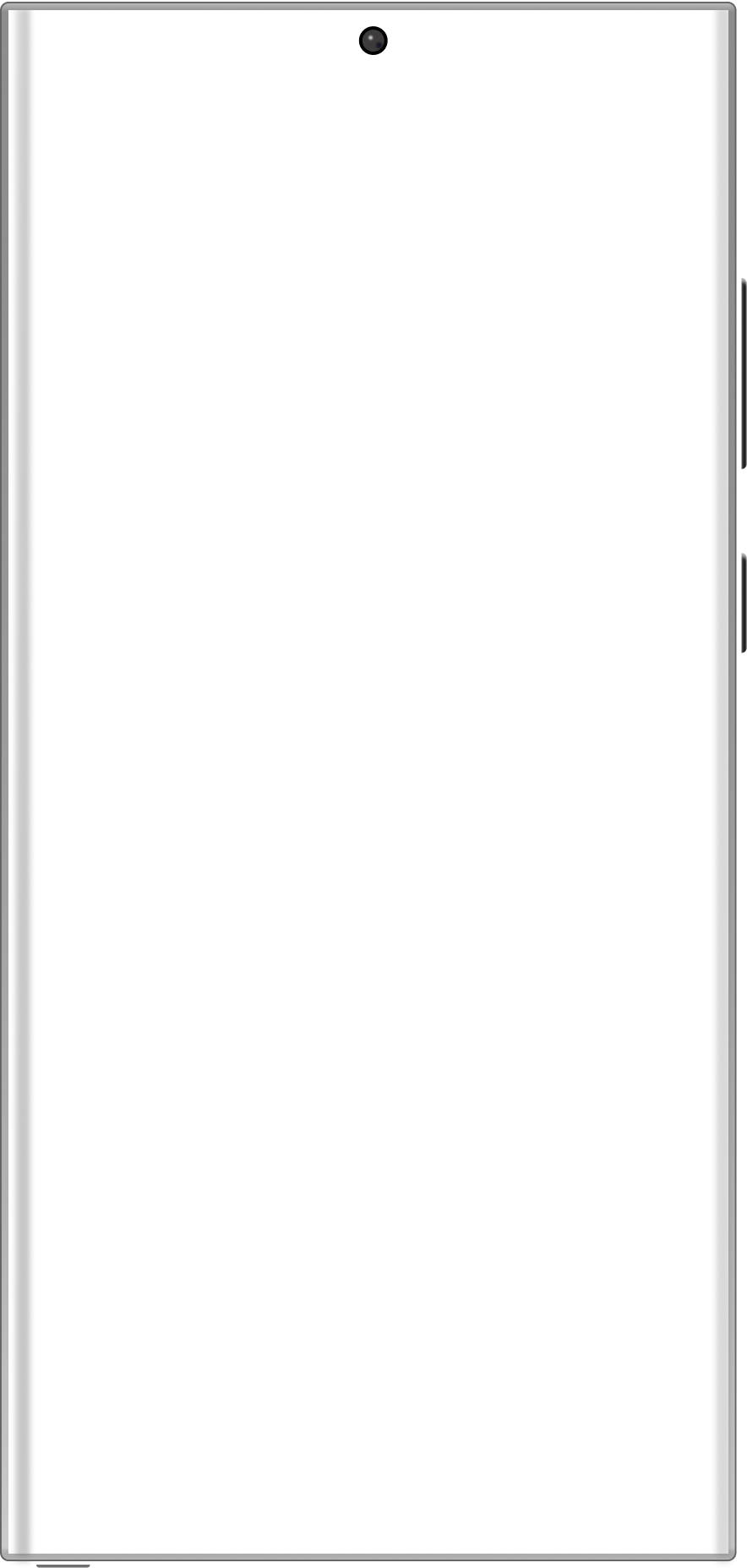
4. Add to comparison
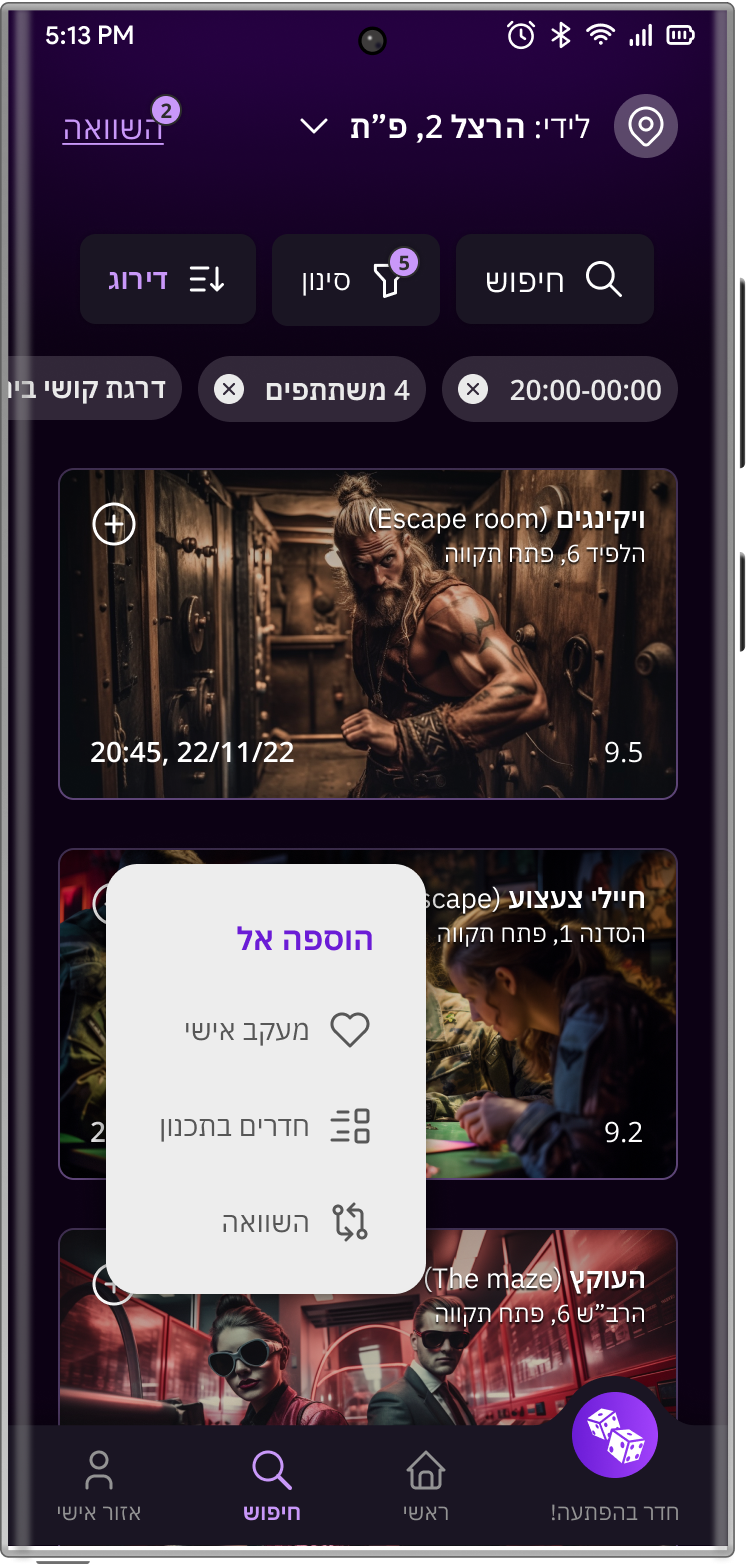
5. Comparison

Dynamic information: Adjusts based on number of participants
Displaying three rooms, with the rightmost one being sticky. Any room can be pinned at any moment by clicking the pin icon. Rooms on the left can be swiped horizontally

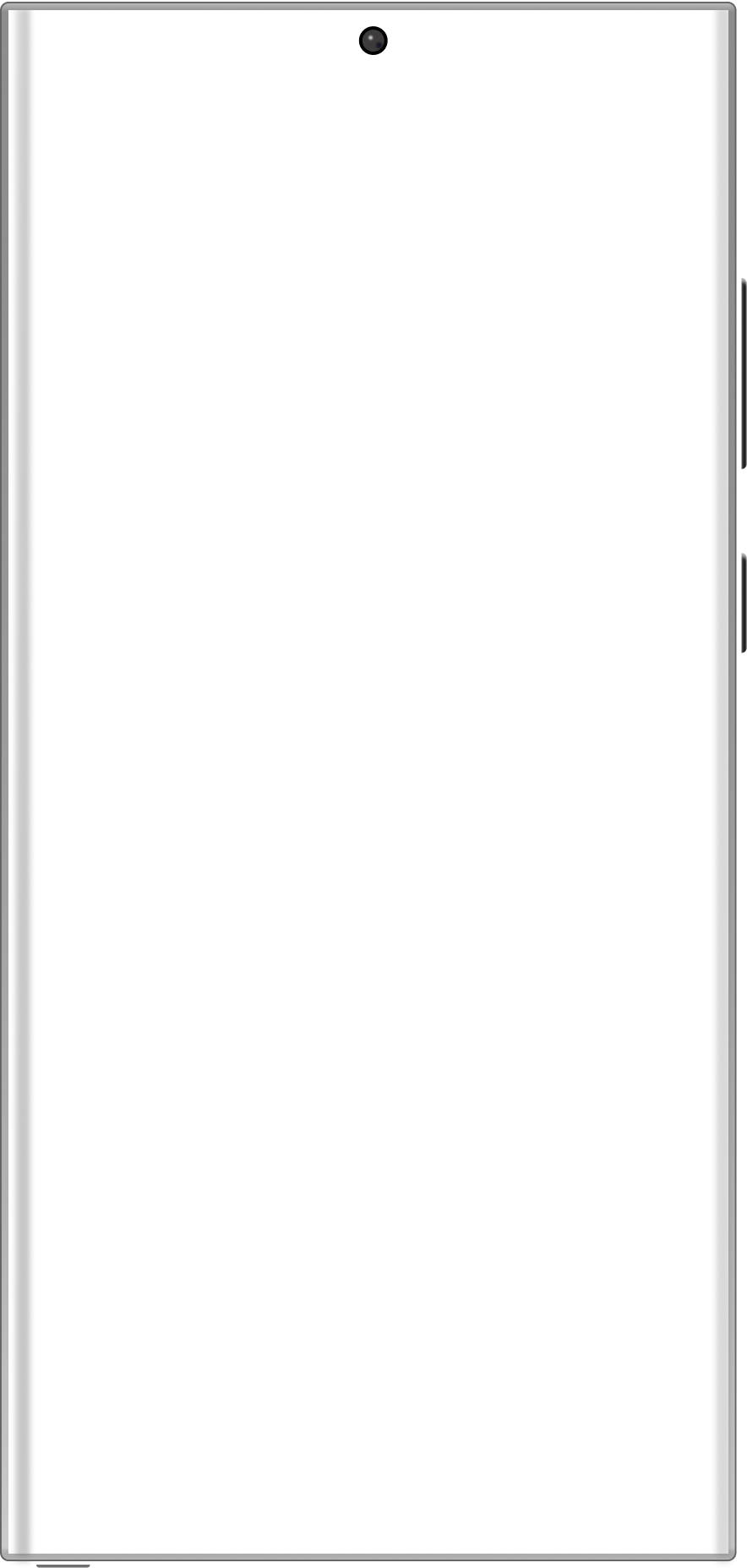
6. Surprise me!
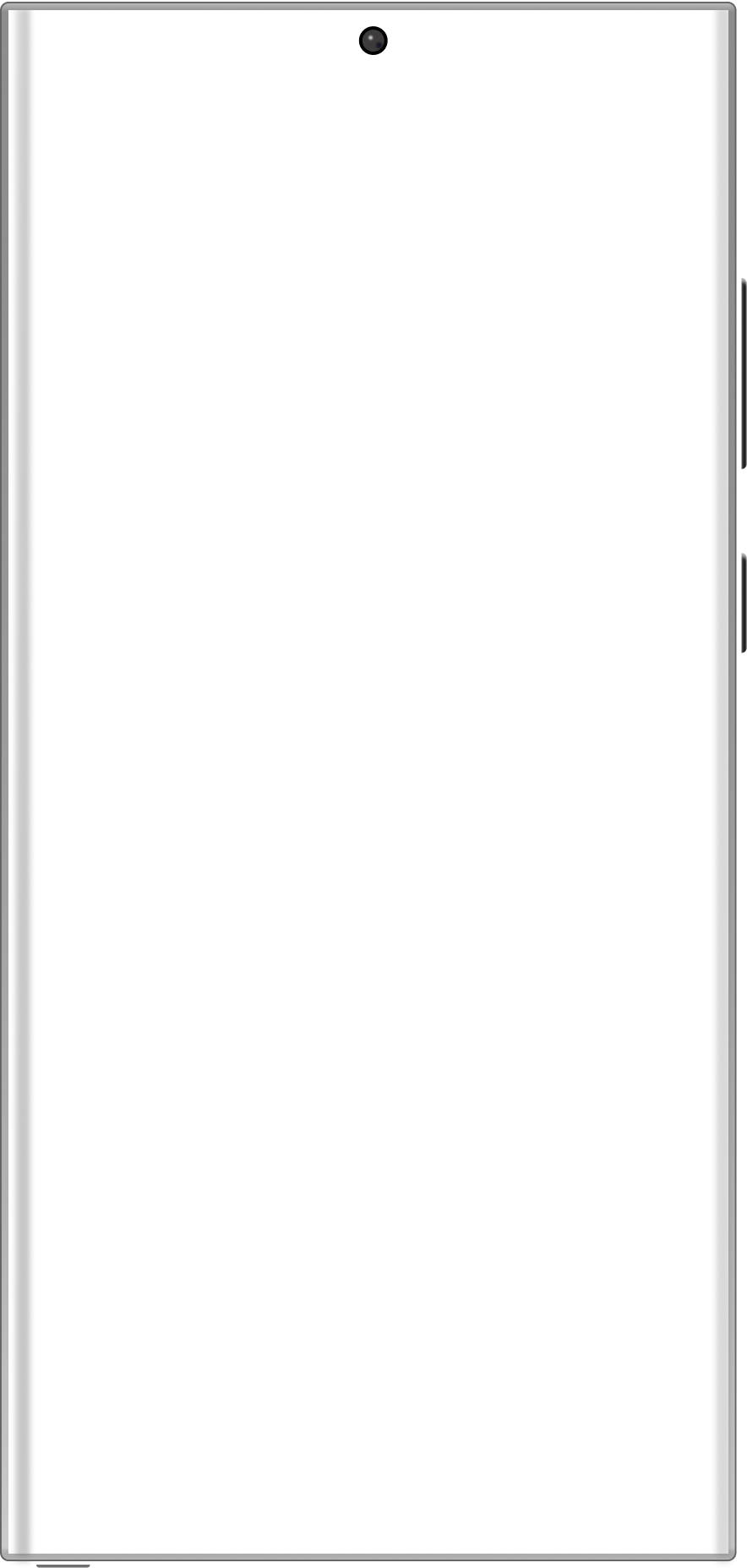
7. My profile page
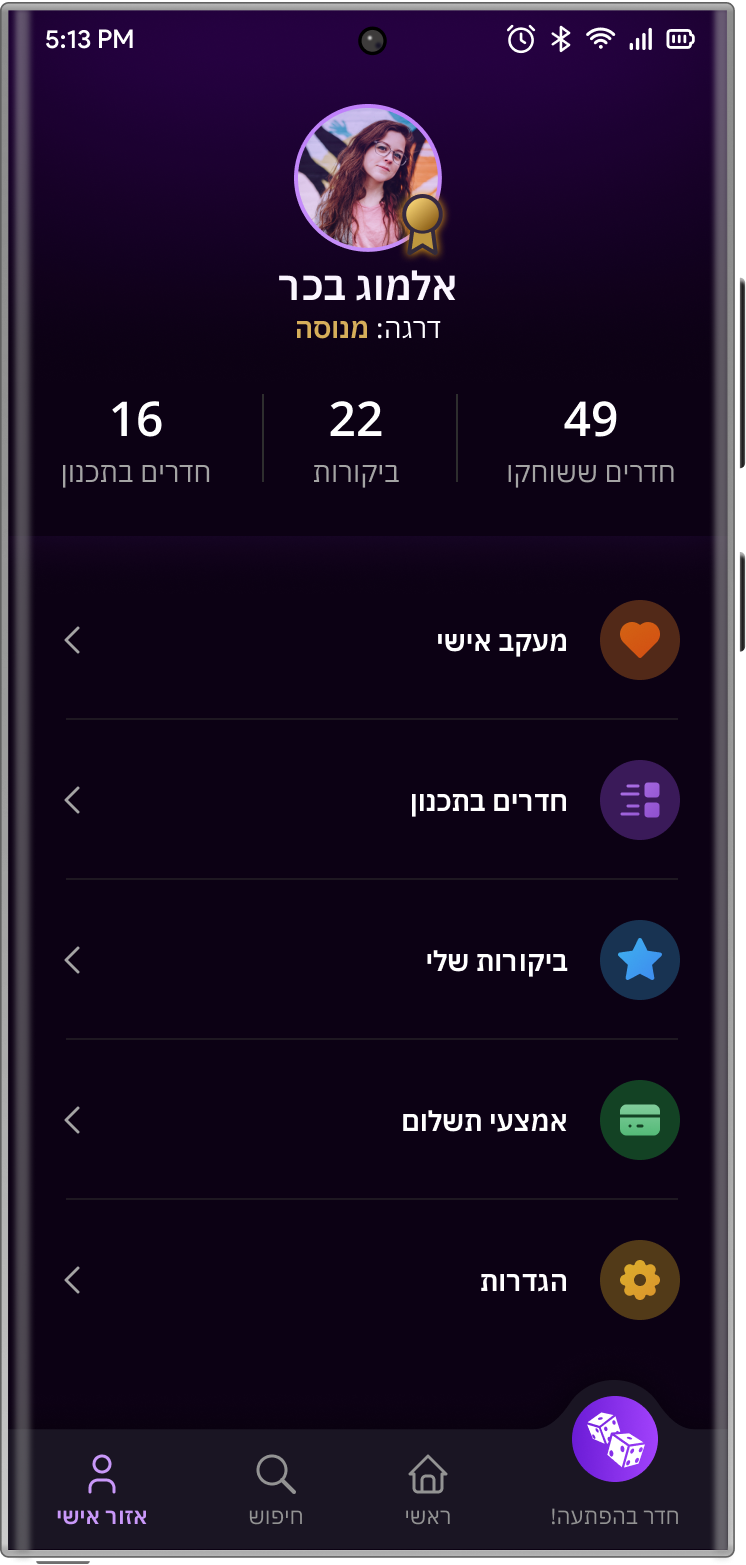
8. Pop up - set parameters
If there are no tracking parameters yet, clicking on “Personal Tracking” will open a pop-up where the user is prompted to set them
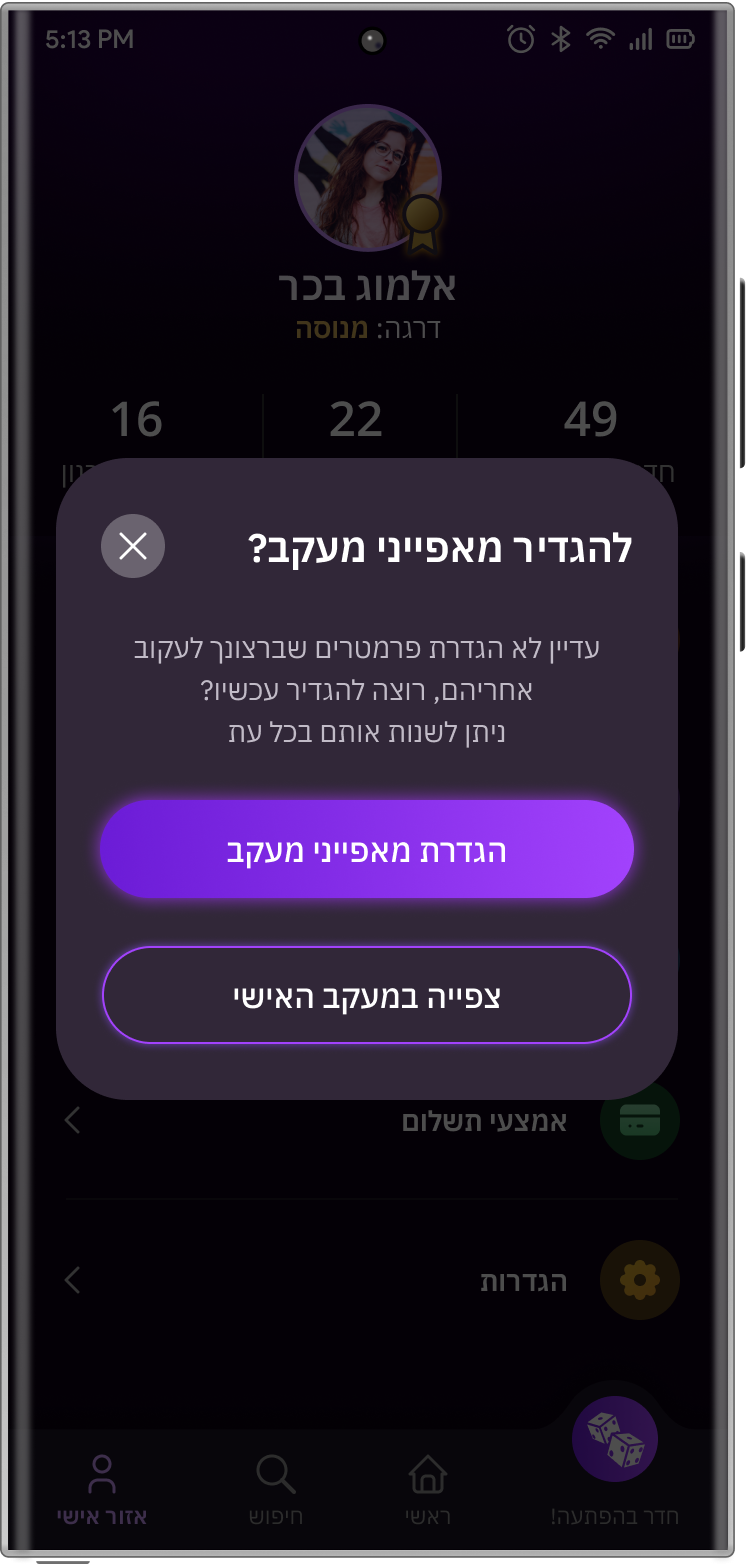
9. Guided tutorial
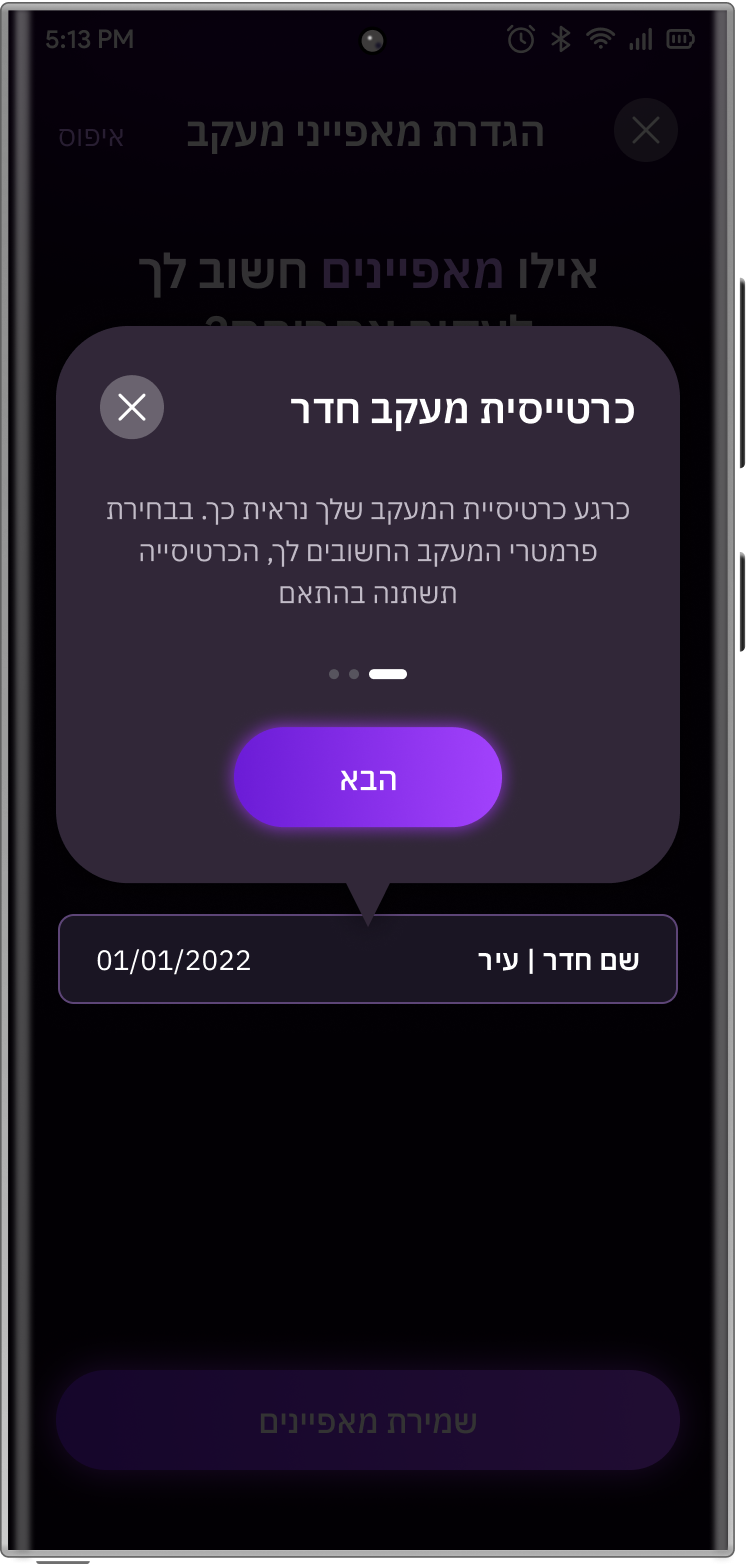
Setting up the parameters is an uncommon process, thus users go through a guided tutorial consisting of three steps regarding the tracking card.

10. Setting tracking parameters

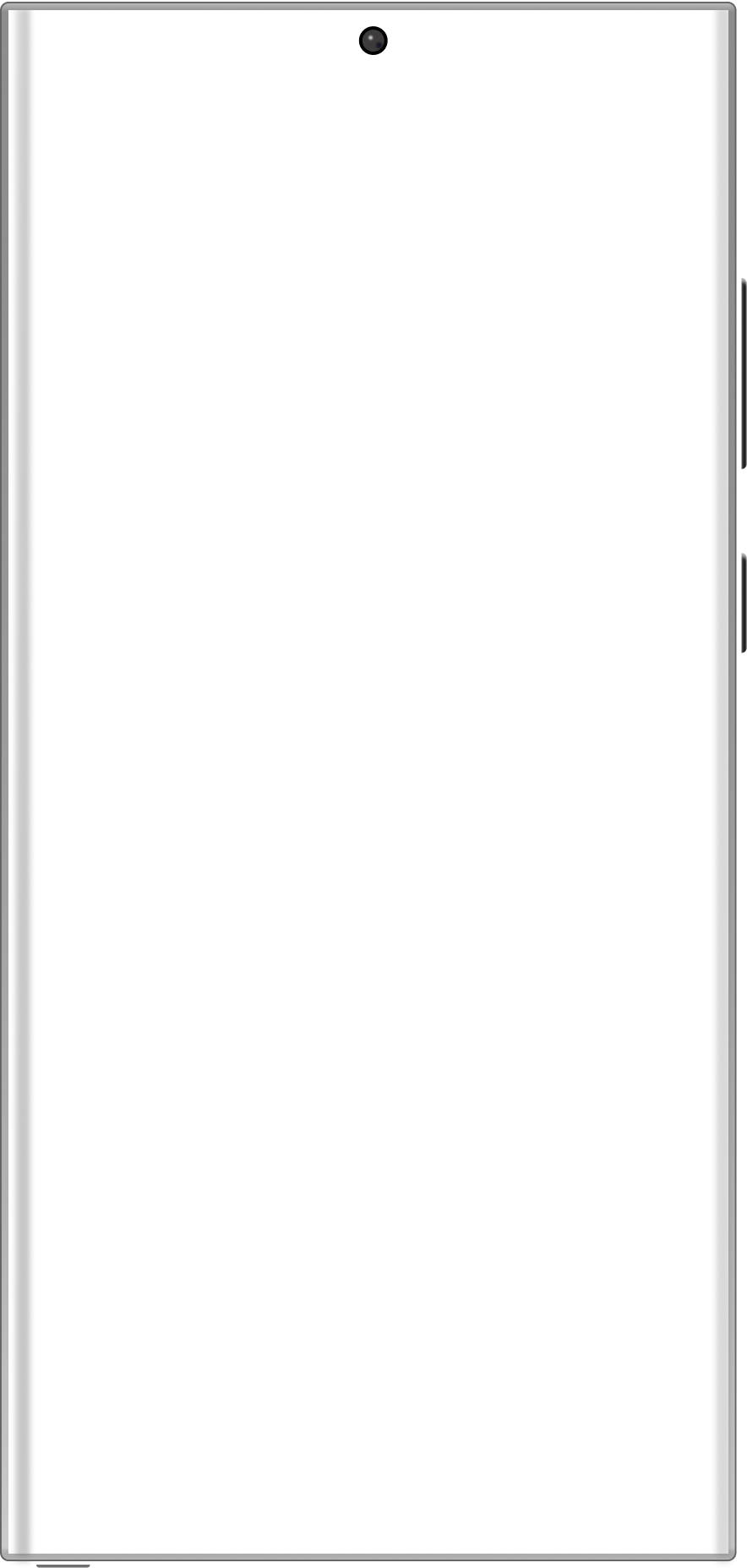
11. Room rating
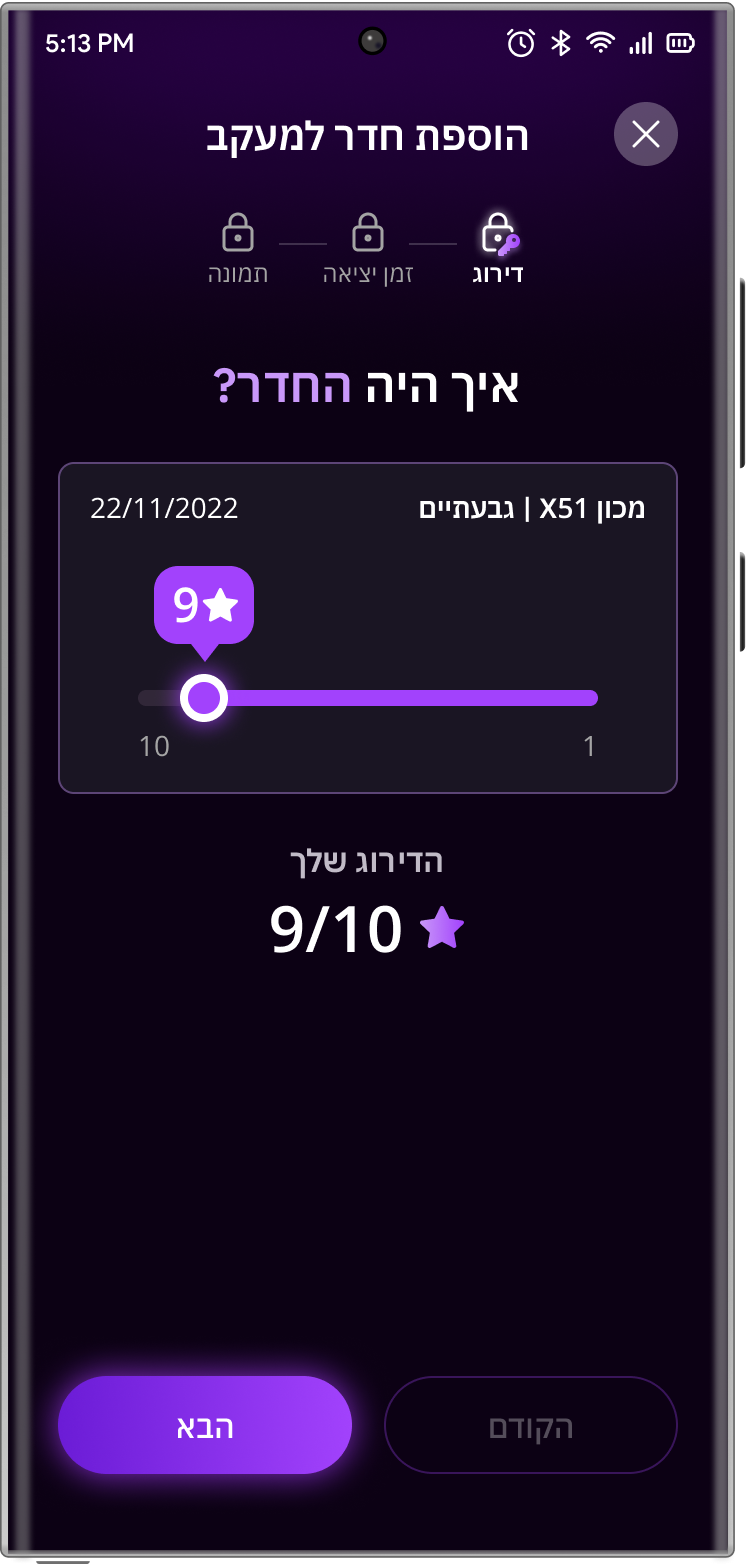
From interviews and research, I learned that escapers typically rate rooms up to 10. Due to mobile screen constraints, I chose a slider-based rating method.

12. Room tracking
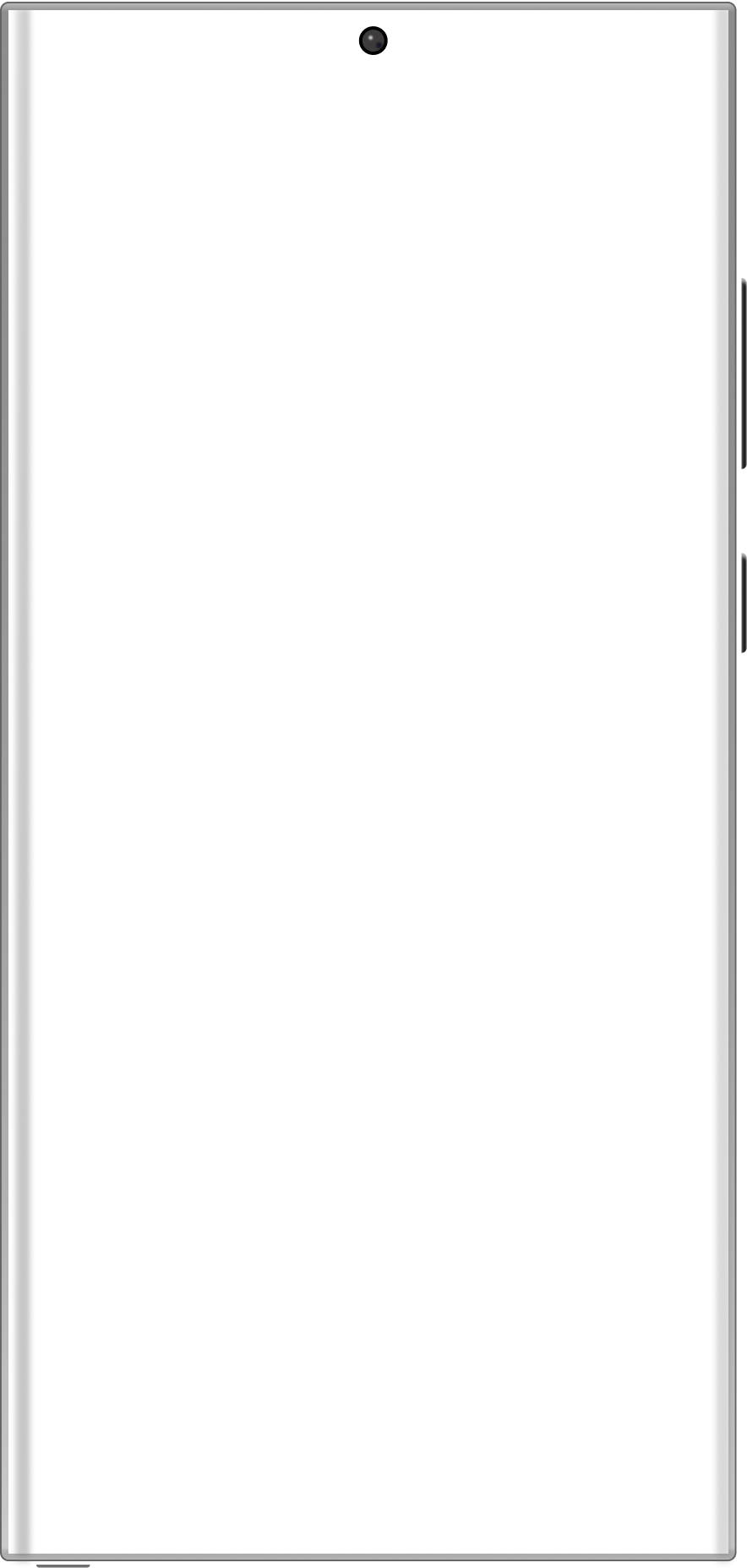
The UI Kit
Components & Icons
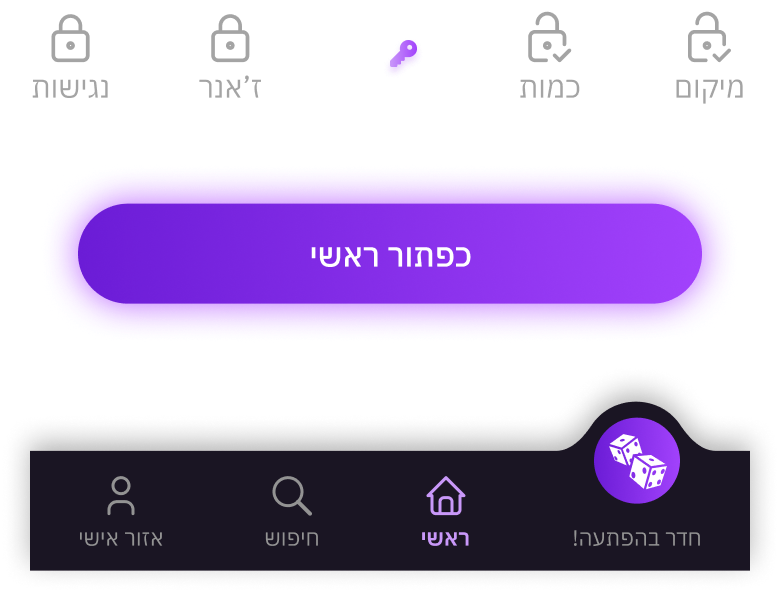

Color palette
#5D4577
#6B1CD6
#8F00FF
#A242FC
#C998F9
#0C0114
#1A1523
#A4A4A4
#B9BEC2
#FFFFFF
Typography
IBM Plex Sans Hebrew
Header 1 | כותרת - Semi bold. 24 pt
Header 2 | כותרת - Semi bold. 20 pt
Body text | טקסט רגיל - Regular. 14 pt
Small text | טקסט קטן - Regular. 12 pt
אבגדהוזחטיכל
מנסעפצקרשת

Thanks for watching!
Redesign the company’s portfolio, showcasing the websites designed by the studio.